Geospatial queries
Geospatial coordinates consisting of a latitude and longitude value can be stored either as two separate attributes, or as a single attribute in the form of an array with both numeric values. ArangoDB can index such coordinates for fast geospatial queries.
Locations dataPermalink
Let us insert some filming locations into a new collection Locations, which you need to create first, then run the AQL query below:
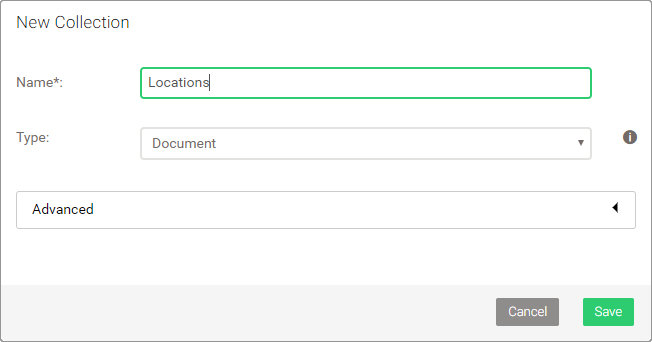
LET places = [
{ "name": "Dragonstone", "coordinate": [ 55.167801, -6.815096 ] },
{ "name": "King's Landing", "coordinate": [ 42.639752, 18.110189 ] },
{ "name": "The Red Keep", "coordinate": [ 35.896447, 14.446442 ] },
{ "name": "Yunkai", "coordinate": [ 31.046642, -7.129532 ] },
{ "name": "Astapor", "coordinate": [ 31.50974, -9.774249 ] },
{ "name": "Winterfell", "coordinate": [ 54.368321, -5.581312 ] },
{ "name": "Vaes Dothrak", "coordinate": [ 54.16776, -6.096125 ] },
{ "name": "Beyond the wall", "coordinate": [ 64.265473, -21.094093 ] }
]
FOR place IN places
INSERT place INTO Locations
Visualization of the coordinates on a map with their labels:
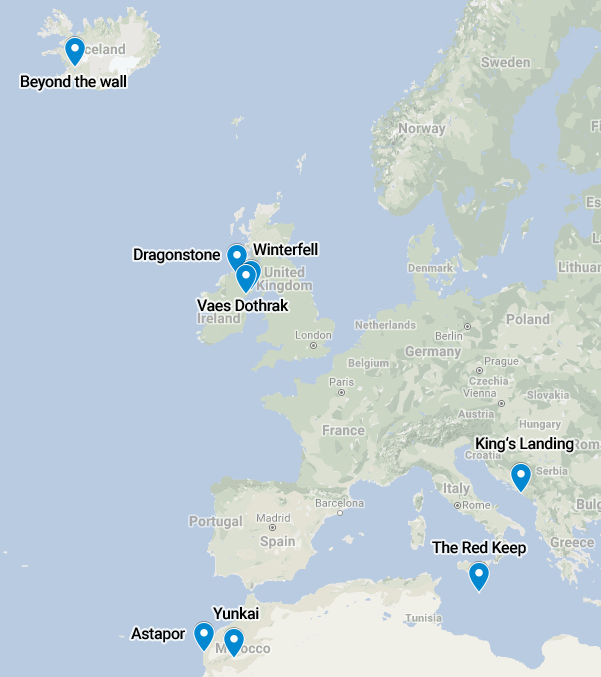
Geospatial indexPermalink
To query based on coordinates, a geo index is required. It determines which fields contain the latitude and longitude values.
- Go to COLLECTIONS.
- Click on the Locations collection.
- Switch to the Indexes tab at the top.
- Click the green button with a plus on the right-hand side.
- Change the type to Geo Index.
- Enter
coordinateinto the Fields field. - Click Create to confirm.
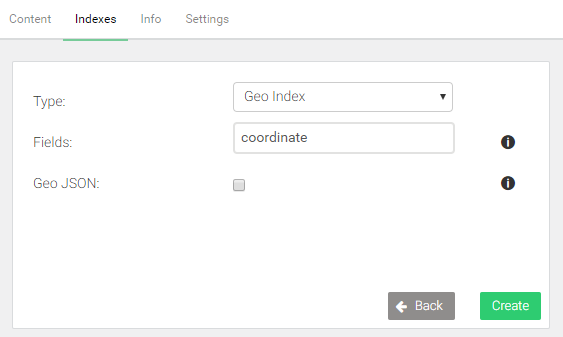
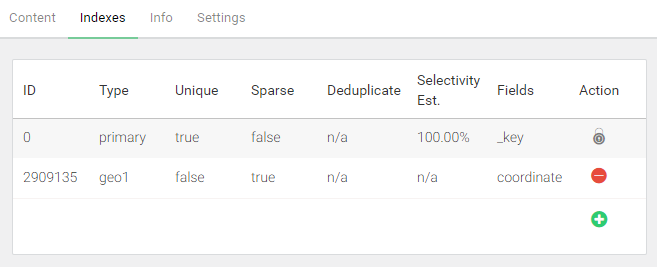
Find nearby locationsPermalink
A FOR loop is used again, with a subsequent SORT operation based on the
DISTANCE() between a stored coordinate and a coordinate given in a query.
This pattern is recognized by the query optimizer. A geo index is used to
accelerate such queries, if one is available.
The default sorting direction is ascending, so a query finds the coordinates
closest to the reference point first (lowest distance). LIMIT can be used
to restrict the number of results to at most n matches.
In the example below, the limit is set to 3. The origin (the reference point) is a coordinate somewhere in downtown Dublin, Ireland:
FOR loc IN Locations
LET distance = DISTANCE(loc.coordinate[0], loc.coordinate[1], 53.35, -6.25)
SORT distance
LIMIT 3
RETURN {
name: loc.name,
latitude: loc.coordinate[0],
longitude: loc.coordinate[1],
distance
}
[
{
"name": "Vaes Dothrak",
"latitude": 54.16776,
"longitude": -6.096125,
"distance": 91491.58596795711
},
{
"name": "Winterfell",
"latitude": 54.368321,
"longitude": -5.581312,
"distance": 121425.66829502625
},
{
"name": "Dragonstone",
"latitude": 55.167801,
"longitude": -6.815096,
"distance": 205433.7784182078
}
]
The query returns the location name, as well as the coordinate and the
calculated distance in meters. The coordinate is returned as two separate
attributes. You may return just the document with a simple RETURN loc instead
if you want. Or return the whole document with an added distance attribute using
RETURN MERGE(loc, { distance }).
Find locations within radiusPermalink
LIMIT can be swapped out with a FILTER that checks the distance to find
locations within a given radius from a reference point. Remember that the unit
is meters. The example uses a radius of 200,000 meters (200 kilometers):
FOR loc IN Locations
LET distance = DISTANCE(loc.coordinate[0], loc.coordinate[1], 53.35, -6.25)
SORT distance
FILTER distance < 200 * 1000
RETURN {
name: loc.name,
latitude: loc.coordinate[0],
longitude: loc.coordinate[1],
distance: ROUND(distance / 1000)
}
[
{
"name": "Vaes Dothrak",
"latitude": 54.16776,
"longitude": -6.096125,
"distance": 91
},
{
"name": "Winterfell",
"latitude": 54.368321,
"longitude": -5.581312,
"distance": 121
}
]
The distances are converted to kilometers and rounded for readability.

