Backups in Oasis
How to create backupsPermalink
To backup data in Oasis for an ArangoDB installation, navigate to the Backups section of your deployment created previously.
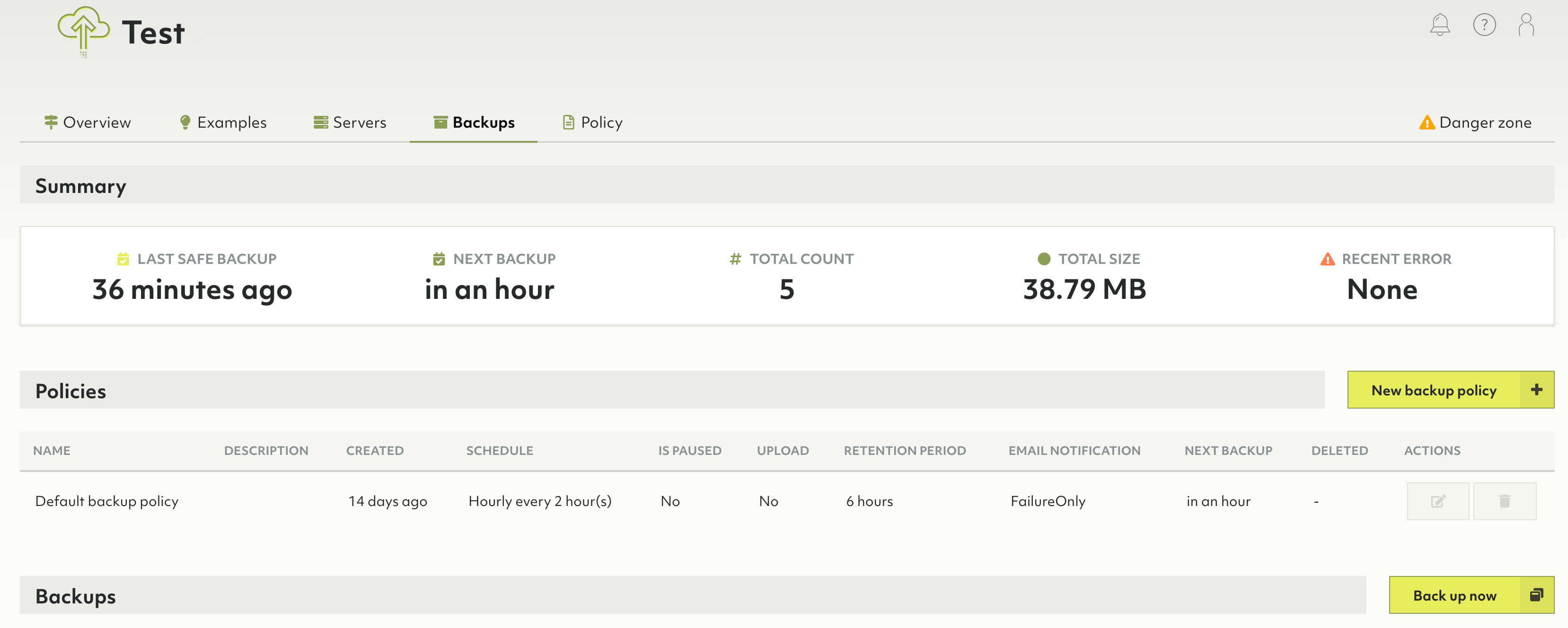
There are two ways to create backups. Create periodic backups using a Backup policy, or create a backup manually.
Periodic backupsPermalink
Periodic backups are created at a given schedule. To see when the new backup is due, observe the schedule section.
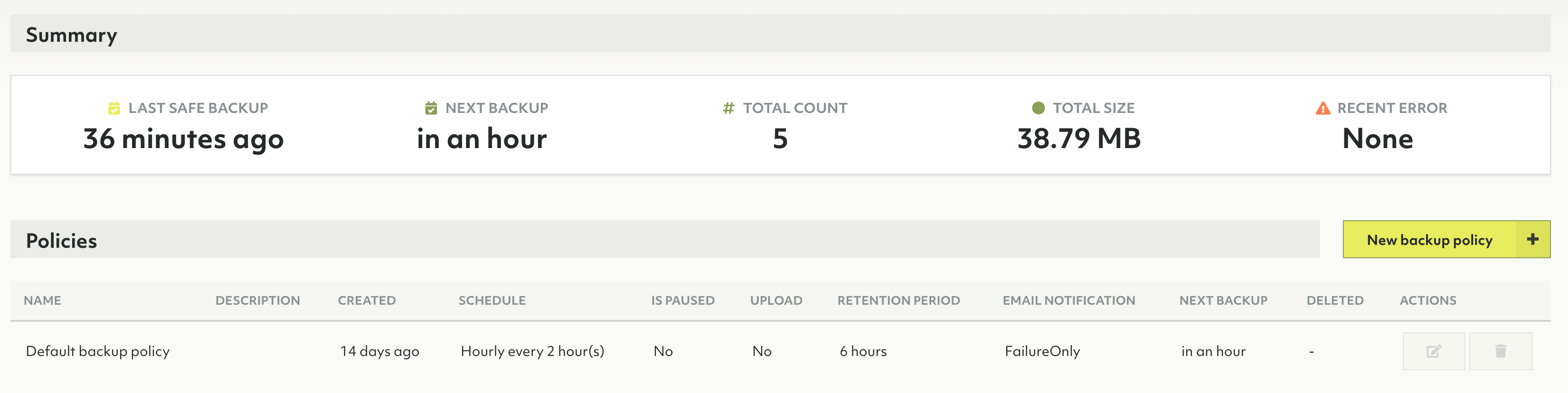
When a new deployment is created, a default Backup policy is created for it as well. This policy will create backups every two hours. To edit this policy (or any policy), highlight it in the row above and hit the pencil icon.
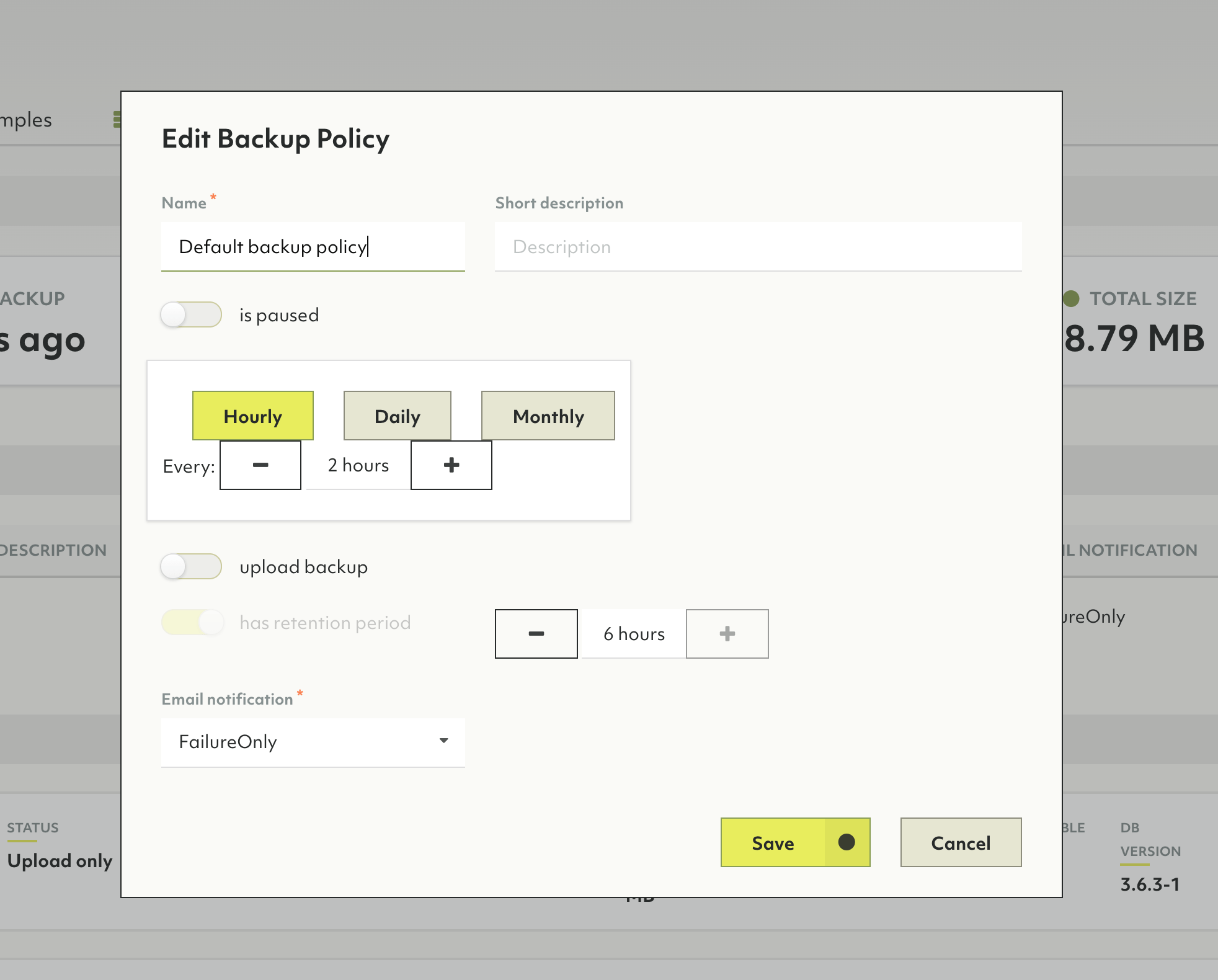
These backups are not automatically uploaded.
Manual backupsPermalink
It’s also possible to create a backup on demand. To do this, click Back up now.
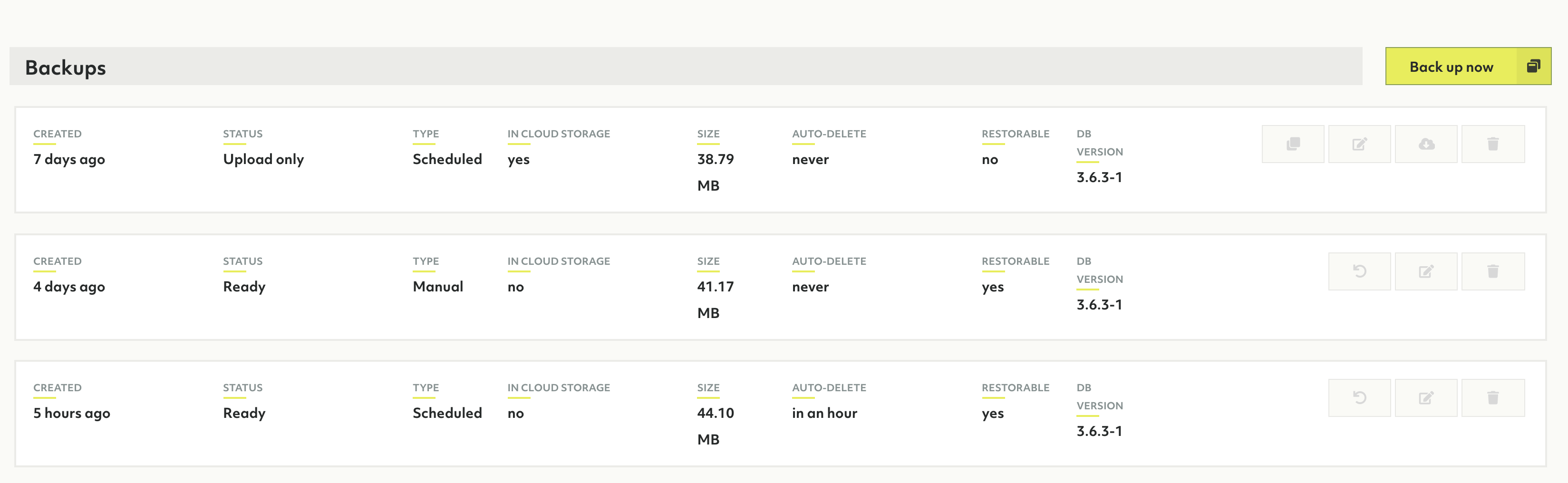
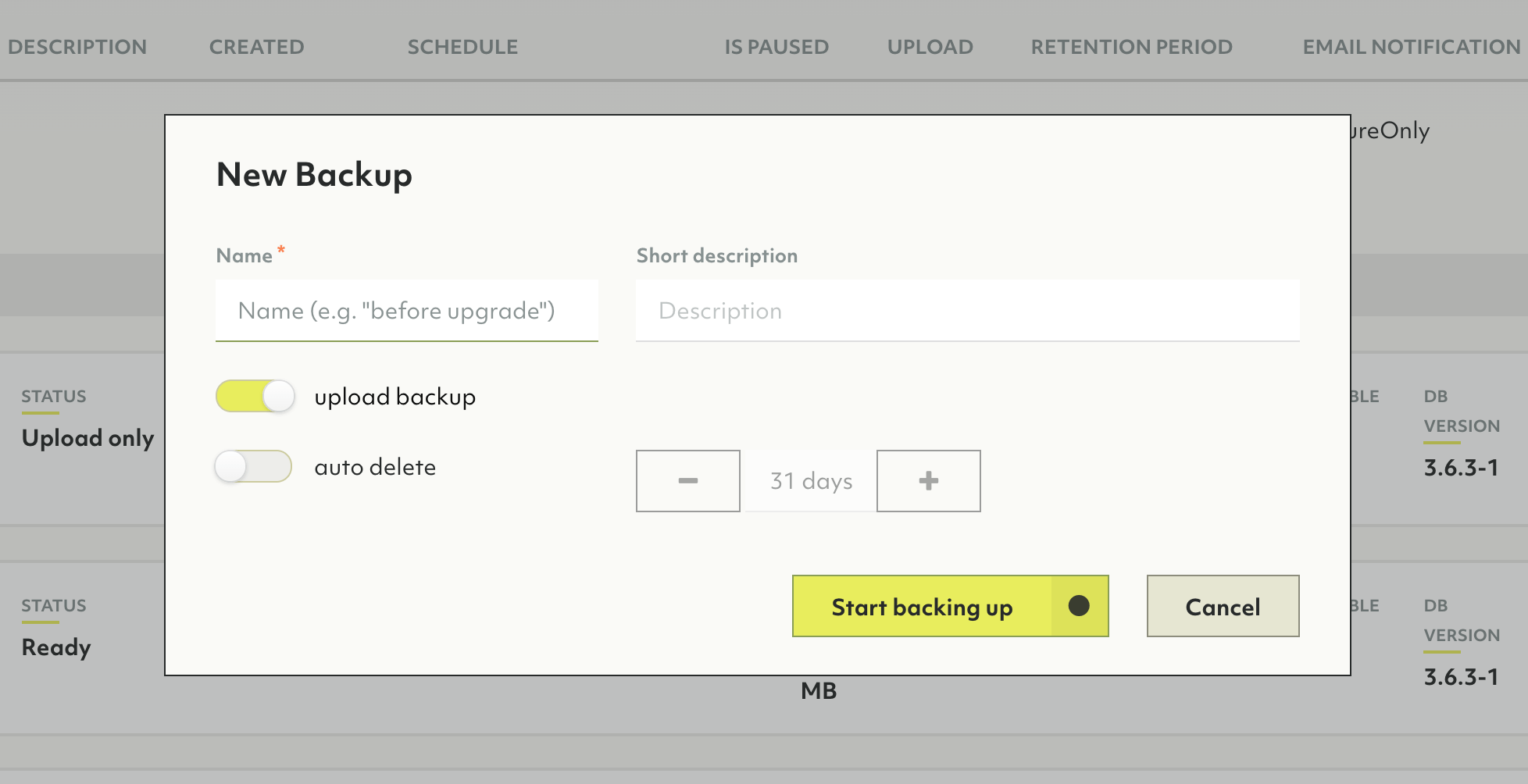
Uploading backupsPermalink
By default a backup is not uploaded to the cloud, instead it remains on the servers of the deployment. To make a backup that is resilient against server (disk) failures, upload the backup to cloud storage. Uploaded backups are required for cloning.
How to restore backupsPermalink
To restore a database from a backup, highlight the desired backup and click the restore icon.
All current data will be lost when restoring. During restore the deployment is temporarily not available.
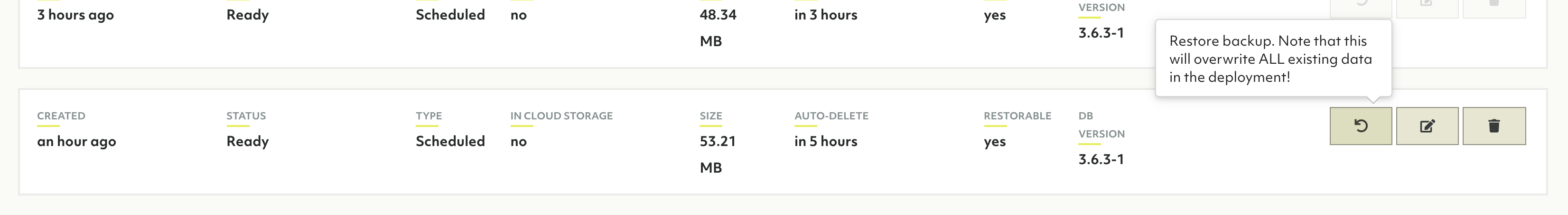
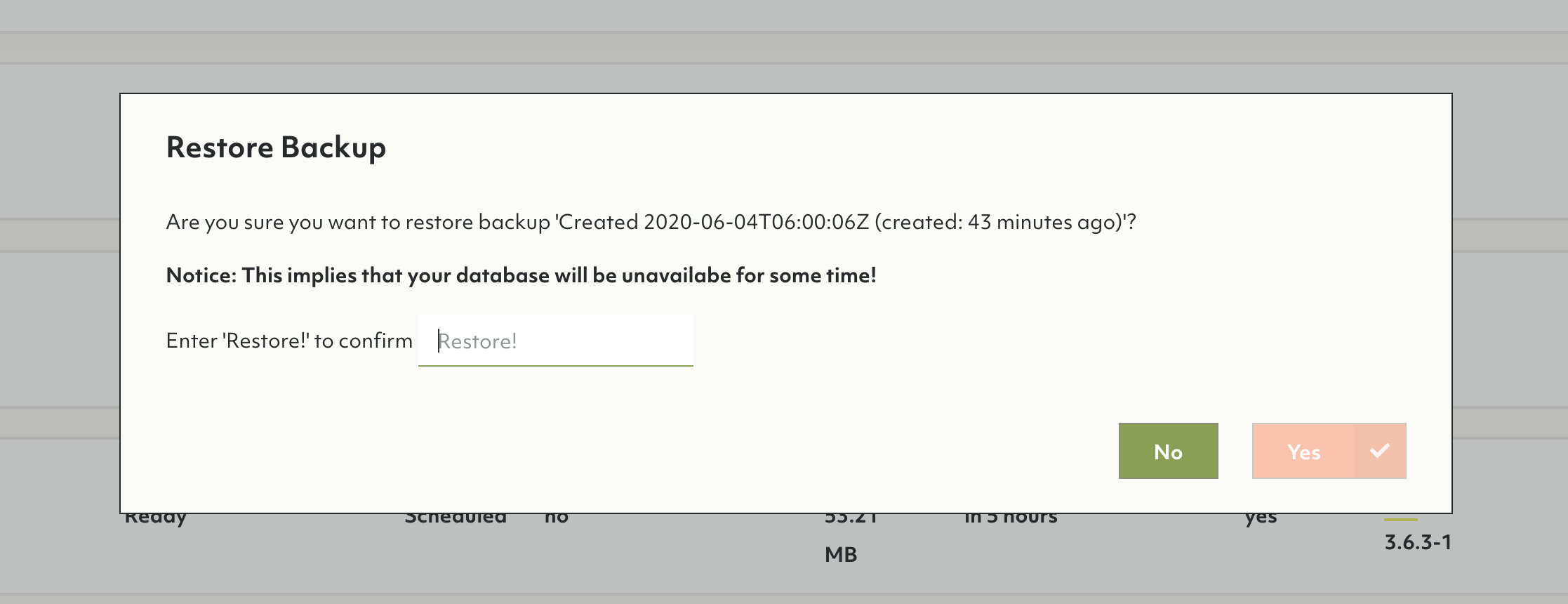
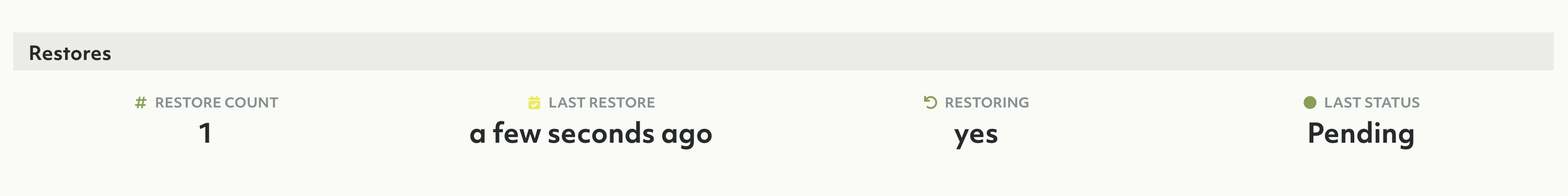
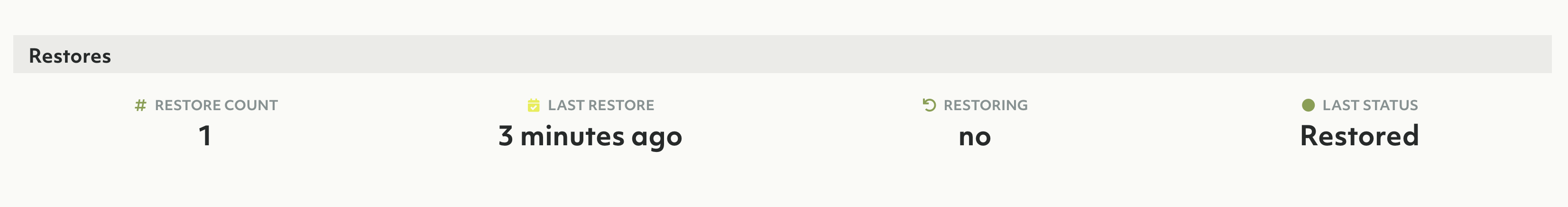
How to clone deployments using backupsPermalink
The cloned deployment will have the exact same features as the previous deployment including node size, model, cloud provider & region. The data contained in the backup will be restored to this new deployment.
The root password for this deployment will be different.
-
Highlight the backup you wish to clone from and hit Clone backup to new deployment
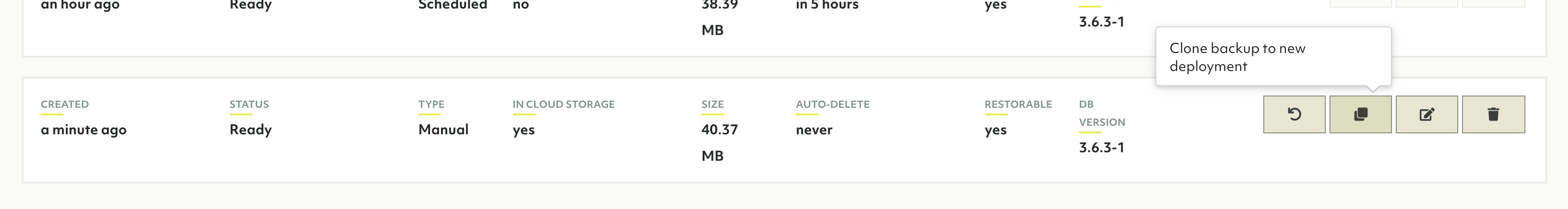
-
The view should navigate to the new deployment being bootstrapped
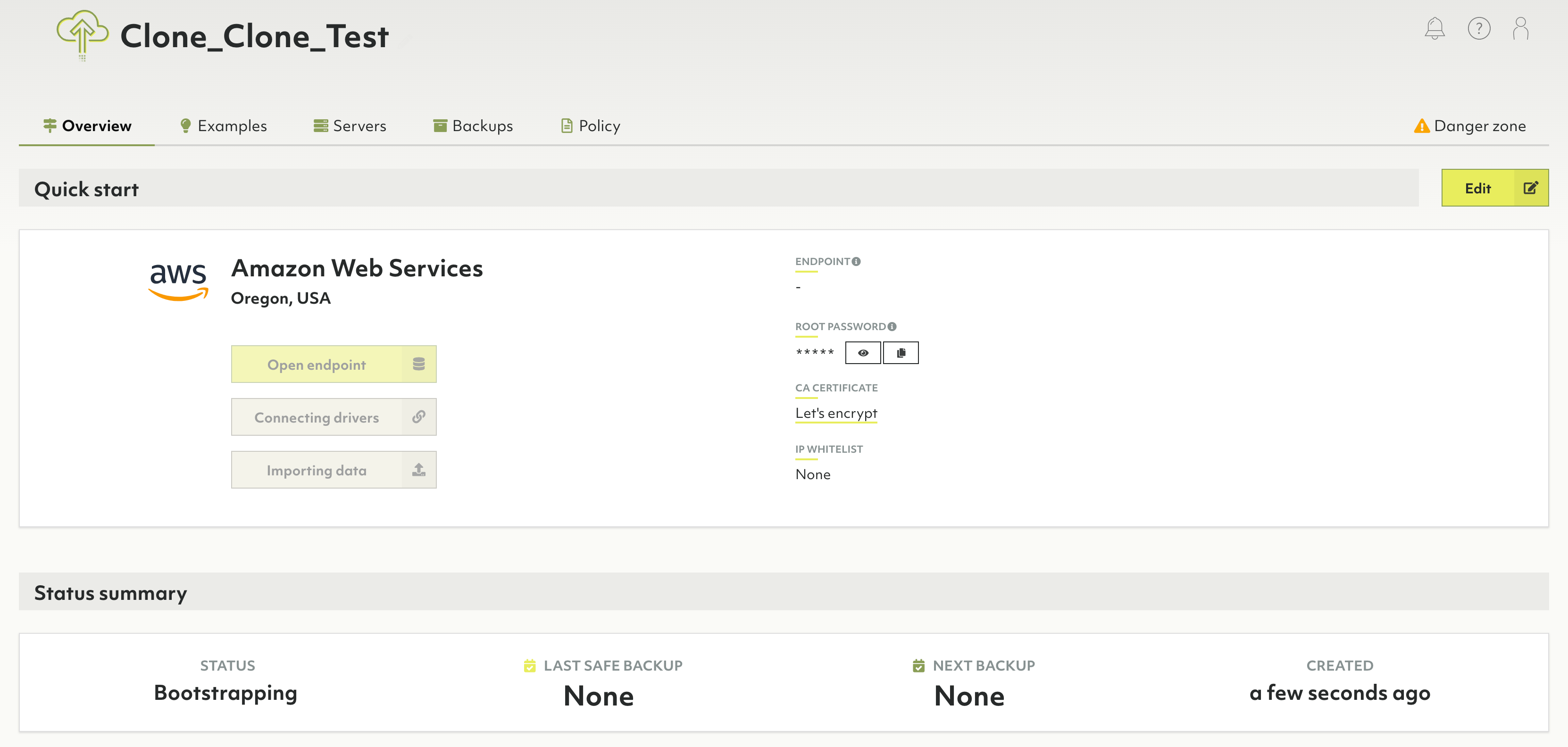
This feature is also available through oasisctl.

