Collections
The collections section displays all available collections. From here you can create new collections and jump into a collection for details (click on a collection tile).
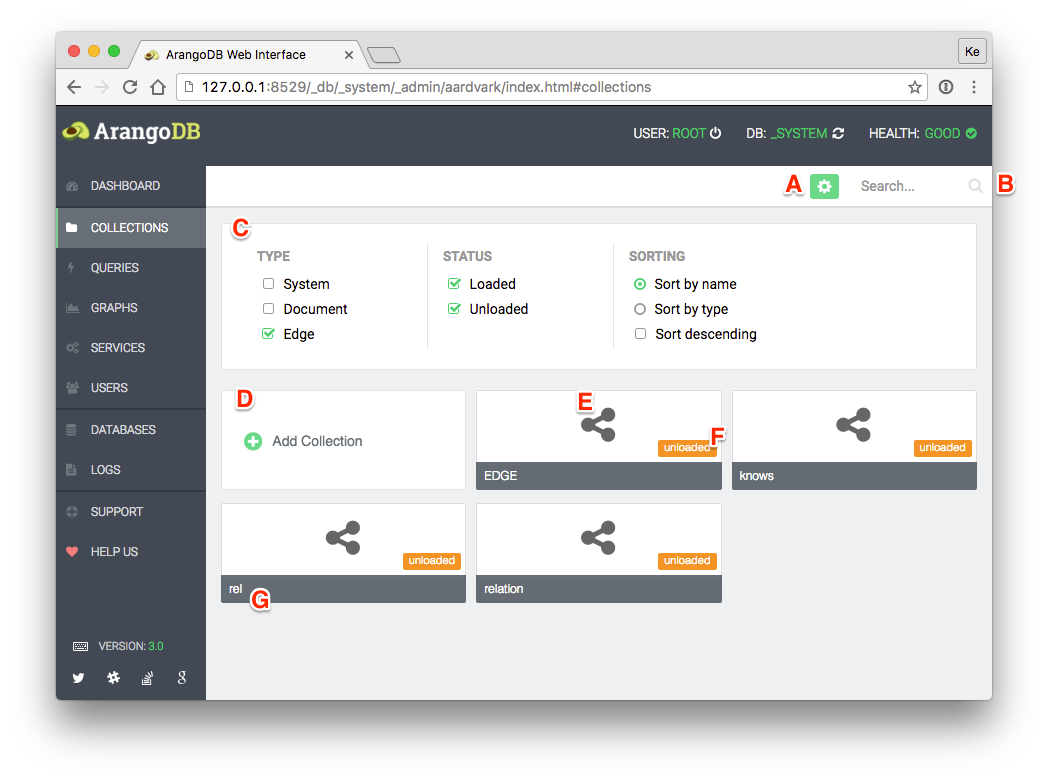
Functions:
- A: Toggle filter properties
- B: Search collection by name
- D: Create collection
- C: Filter properties
- H: Show collection details (click tile)
Information:
- E: Collection type
- F: Collection state(unloaded, loaded, …)
- G: Collection name
CollectionPermalink
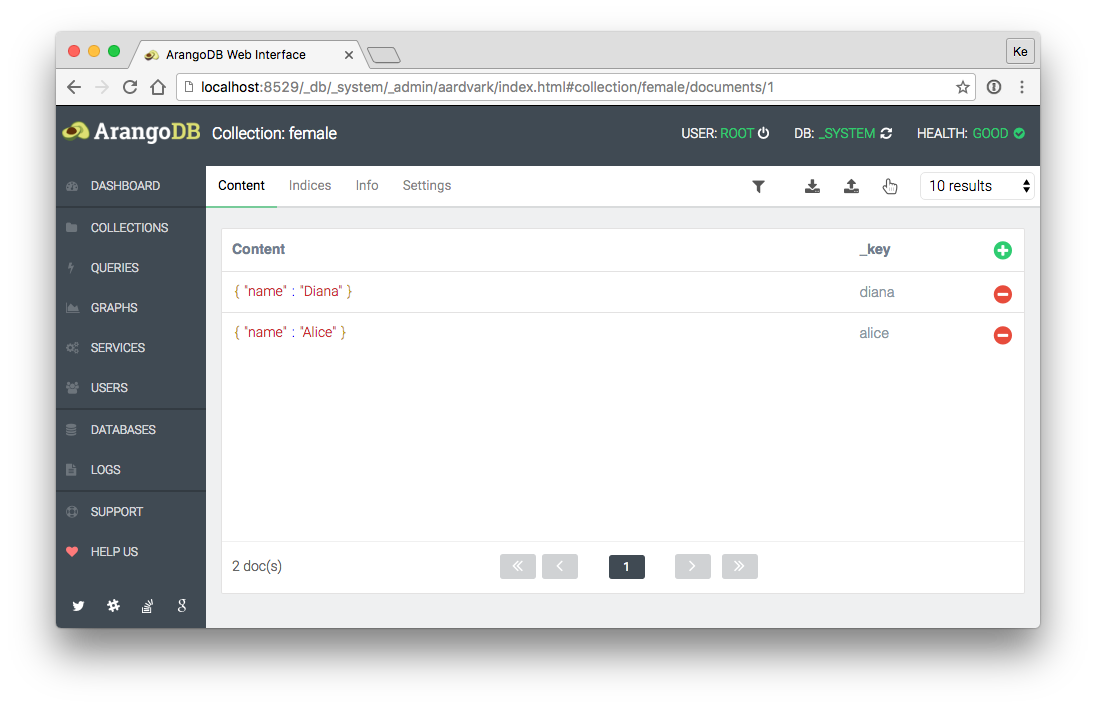
There are four view categories:
- Content:
- Create a document
- Delete a document
- Filter documents
- Download documents
- Upload documents
- Indices:
- Create indices
- Delete indices
- Info:
- Detailed collection information and statistics
- Settings:
- Configure name, journal size, index buckets, wait for sync
- Delete collection
- Truncate collection
- Unload/Load collection
- Save modifed properties (name, journal size, index buckets, wait for sync)
Additional information:
Upload format:
I. Line-wise
{ "_key": "key1", ... }
{ "_key": "key2", ... }
II. JSON documents in a list
[
{ "_key": "key1", ... },
{ "_key": "key2", ... }
]

